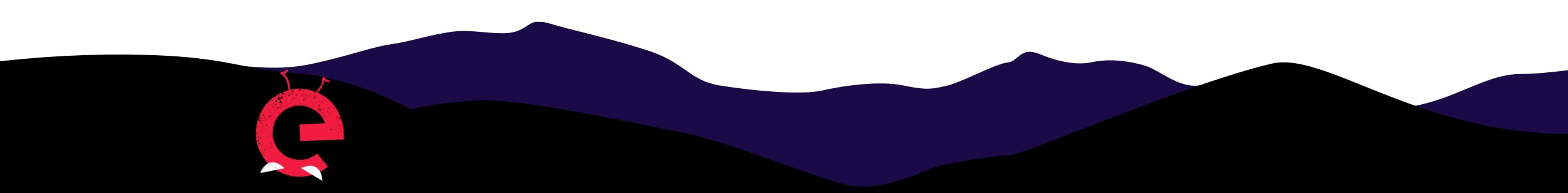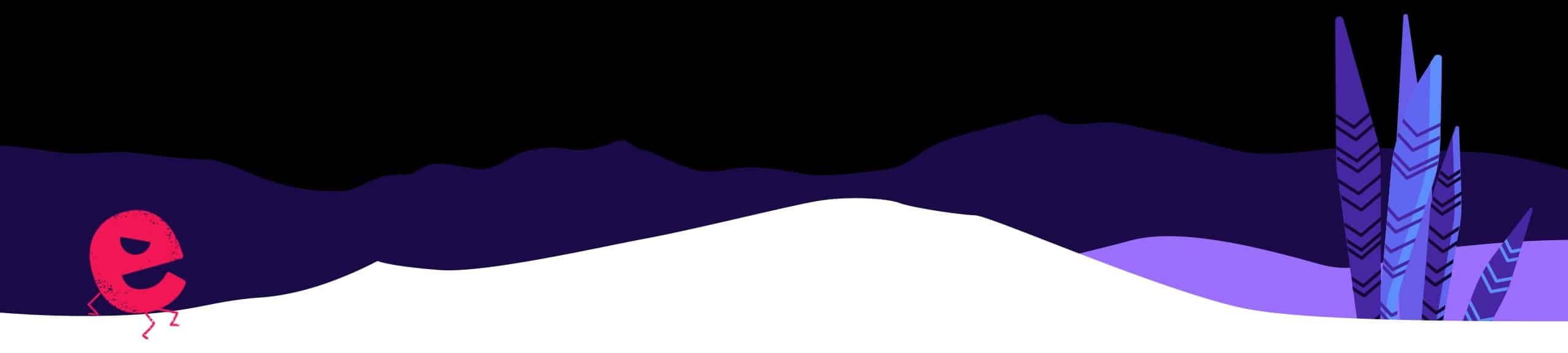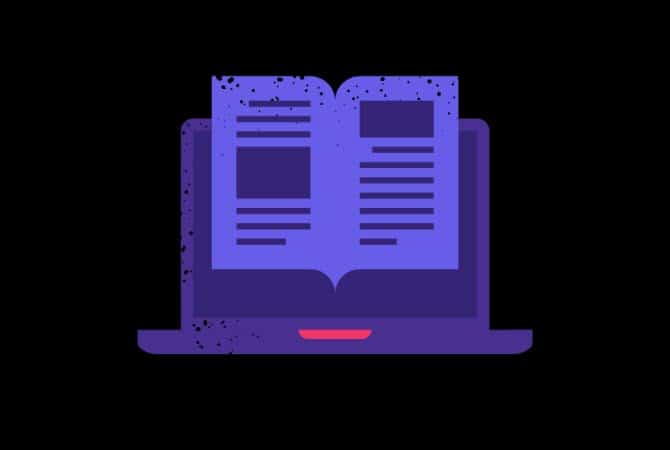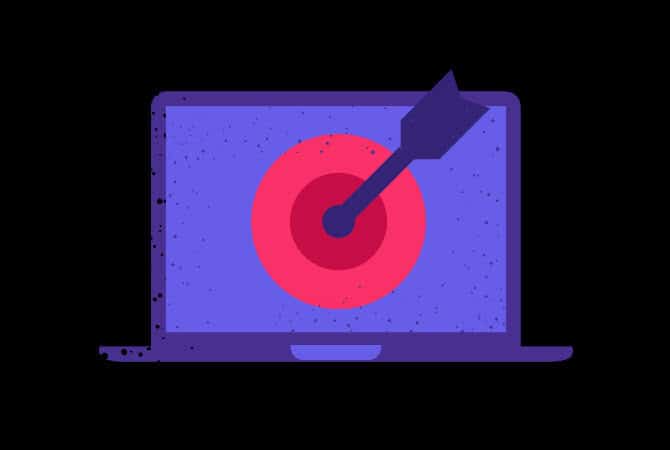Achieving a prominent position on the first pages of Google Image Search is more than just a vanity metric—it’s a gateway to increased exposure and improved overall website performance metrics.
Given that a significant 25% of all search traffic originates from Google Images, optimizing your images for this platform is a strategic move to control your brand narrative and shape those crucial first impressions.
Understanding Google’s Image Selection Criteria:
Google Images strives to present users with unique and relevant images aligned with their search queries. In contrast to stock photos, Google avoids displaying identical pictures across various sites, emphasizing the importance of diversity in image content.
Similar to standard Search Engine Results Pages (SERPs), duplicate content adversely affects the user experience on Google Images. Google’s assessment considers both the content surrounding the image on the webpage and the image itself, as the search engine attempts to comprehend the visual content through page context, tags, and markups.
Steps to Attain Top Positions on Google Images:
- Strategic Image File Naming: Rename your images with descriptive content to enhance their relevance for Google. Creating a habit of assigning meaningful file names contributes to improved search visibility.
- Ideal Image Size and Dimensions: Compress images to a reasonable size, ideally below 100kb, to ensure faster load speed and an enhanced user experience. Stick to standard aspect ratios like 16:9, 4:3, or perfect squares.
- Enhance Image Metadata: Pay attention to metadata elements such as meta title, alt text, caption, and description. Detailed and descriptive metadata significantly increases the likelihood of ranking for niche queries.
- Boost Image Engagement: Utilize targeted keywords to enhance image engagement and increase visibility in Google Image search results. Thorough keyword research is crucial to this strategy.
- Optimize Hosted Page Elements: Consider the impact of page URL, page title, and supporting text on the website, as these elements provide context for Google. Stock images often lag in rankings due to the lack of contextual information.
- Balance Aesthetic Quality and Load Time: Strike a balance between image aesthetics and fast load times. While Google prioritizes high-quality images, slow-loading images can negatively impact rankings and user experience.
- Ensure Image Uniqueness: Avoid duplications, as Google prefers displaying unique images to enhance user experience.
- Implement Schema Markups: Use schema markups to highlight images, making them eligible for rich snippet options and assisting search engines in understanding the visual content.
Investing time in image optimization, making it a routine for every image on your website or blog, can yield significant benefits. Achieving higher rankings on Google Image Search not only broadens your audience but also opens up new opportunities for your business or blog, offering a creative edge to connect with diverse audiences.