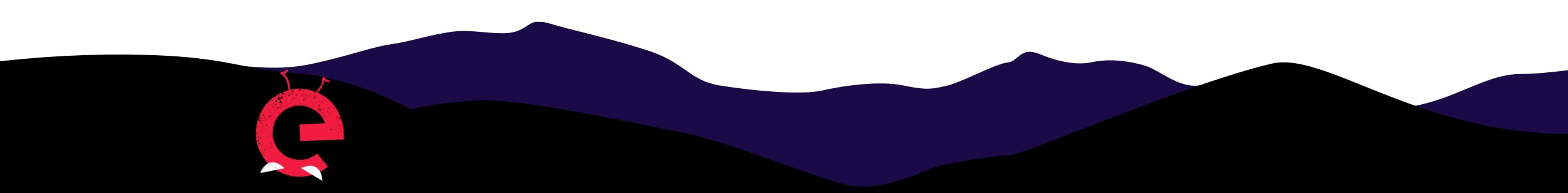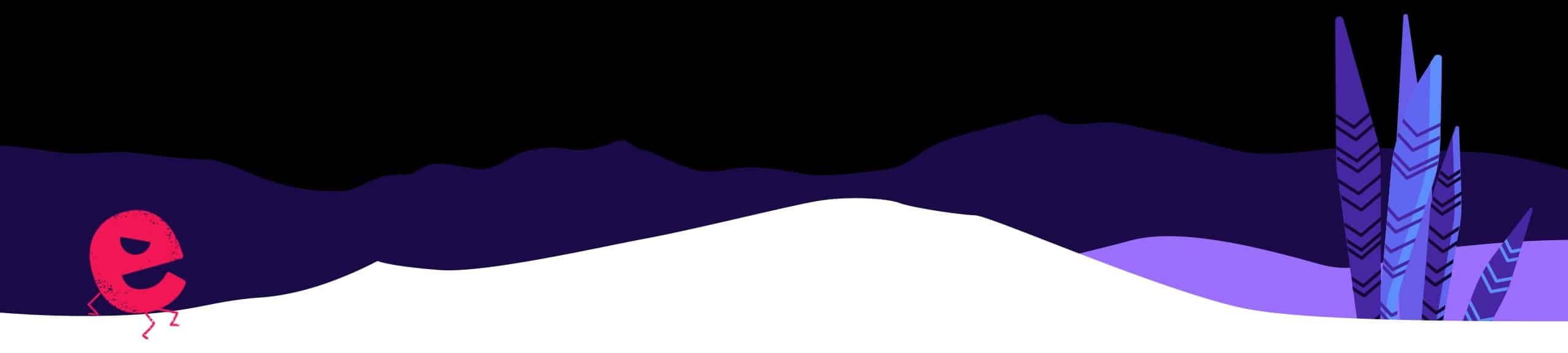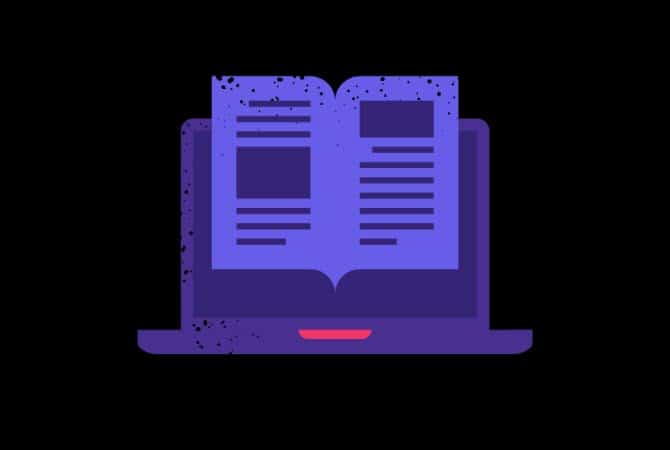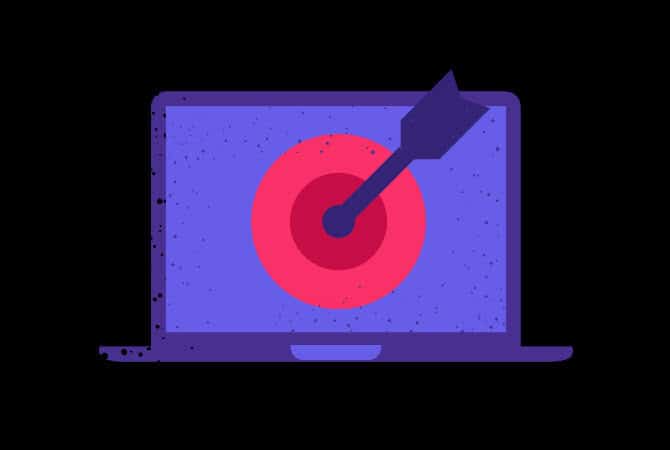Unlocking the Potential of LinkedIn Sales Navigator
LinkedIn is a powerhouse for B2B sales and marketing, and LinkedIn Sales Navigator is the key that unlocks critical insights to maximize its potential. Whether you’re a solo operator or part of a well-established enterprise, this tool equips you with features to enhance your approach to deals from a more personalized perspective. With LinkedIn Sales Navigator, you can bid farewell to guesswork and cold emails to the wrong decision-makers, as it empowers sales professionals to build high-quality pipelines and accelerate their sales efforts.
Why Opt for LinkedIn Sales Navigator?
LinkedIn Sales Navigator is a premium subscription service meticulously designed to simplify lead discovery, establish connections, and boost conversions. It caters to both individuals and teams, offering enhanced search capabilities, extended network visibility, and personalized algorithms. These elements are pivotal in guiding sales and marketing teams to pinpoint the right decision-makers in their target companies.
While LinkedIn itself is a free platform, it imposes limitations on the number of profile searches you can conduct each month. Hitting that limit means waiting until the next month to continue your searches. Sales Navigator, on the other hand, breaks those shackles, allowing you to search an unlimited number of profiles to meet your sales objectives.
Exploring LinkedIn Sales Navigator Tiers:
-
- Sales Navigator Core: The entry-level Sales Navigator package includes advanced lead and company search, alerts for your sales leads and accounts, and the ability to create custom lists. It integrates seamlessly with popular sales tools like SNAP, Outlook, and the Sales Navigator mobile app.
- Sales Navigator Advanced: Building on the Professional tier, this package adds content sharing and engagement tracking capabilities. It also offers robust administrative tools and synchronization with CRM platforms.
- Sales Navigator Advanced Plus: Takes your sales efforts a step further with advanced CRM integrations. It provides access to data validation and content creation tools, as well as enterprise-grade features like single sign-on (SSO) for heightened security and employee data integration for maximum sales impact.
Best Practices for LinkedIn Sales Navigator:
- Master the Filters: Leverage the diverse filters provided by Sales Navigator to precisely target your core audience. Striking the right balance is key – too broad and you’ll be overwhelmed, too narrow and you’ll miss potential leads. Filters include geography, industry, seniority level, function, and Boolean search for customized keyword combinations.
- Leverage TeamLink: According to LinkedIn, introductions from mutual connections leave a favorable impression on buyers. Use the TeamLink Connections filter to easily identify prospects who meet your criteria and share a connection with you, whether it’s a first or second-degree connection.
- Save Your Searches: Once you’ve configured the perfect filters, save your search for easy retrieval in the future.
- Upload Your Contacts: Seamlessly integrate your existing contact list into Sales Navigator to manage your leads effectively. This provides valuable insights for prioritizing contacts and staying updated on company developments.
- Set Alerts for Activity: Generate alerts for profile changes, such as job updates, among your leads. This feature helps you stay informed and act promptly.
- Use the “View Similar” Feature: When you find a promising lead, utilize the “view similar” feature to discover additional candidates who might be worth considering.
- Leverage InMail: Reach out to potential leads directly through InMail, particularly if they aren’t yet your connections. This can enhance the chances of your message being noticed compared to traditional email.
- Explore the “Interested In” Filter: Identify leads who need your help with the “Interested In” filter, gaining a significant advantage in your outreach efforts.
- Tap into Shared Interests: Start conversations on common ground by utilizing the “Share experiences with you” filter. It helps you find shared interests on leads’ profiles, making it easier to kickstart meaningful discussions beyond traditional cold outreach.
In conclusion, LinkedIn Sales Navigator is a powerful tool for enhancing your B2B sales and marketing efforts. By following these best practices, you can make the most of its features and cultivate stronger relationships with potential clients, ultimately boosting your sales success.